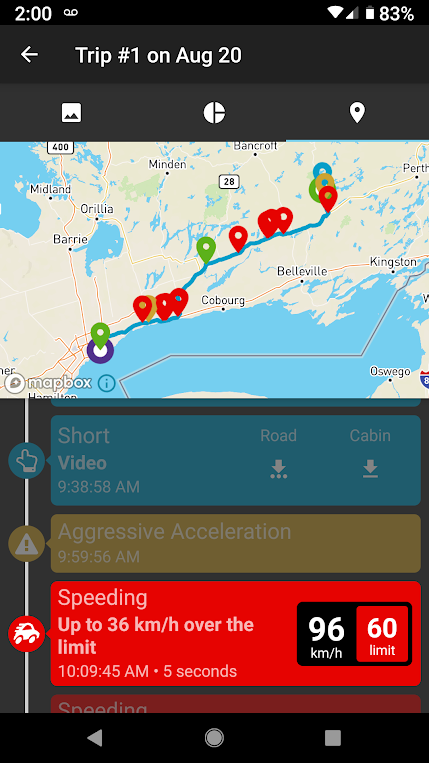Raven can track your vehicle’s speed and more importantly, how fast your vehicle is being driven relative to the posted speed limit . If the driver of your vehicle is speeding, Raven can let you (and them) know.
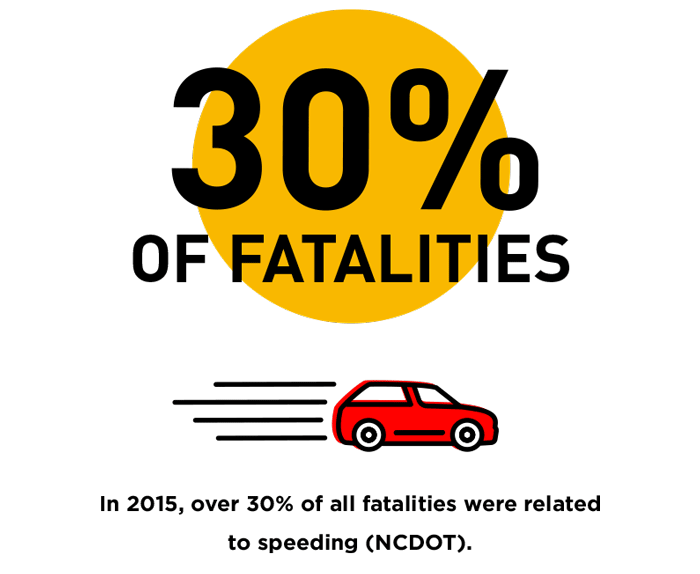
Raven is connected to your car’s Onboard Diagnostics Port (OBD) which provides many information points on your vehicle including vehicle speed, fuel levels, diagnostic codes, and more.
Raven also includes a GPS chip that tells Raven the position of the vehicle. This position information is displayed on a map in both the mobile and the Raven Connected web app. Raven’s underlying mapping system (powered by MapBox) provides speed limit information for most road segments. By comparing the vehicle speed information from the vehicle with the speed limit information provided by the mapping services, we can determine how fast the vehicle is going relative to the posted speed limit.
Would you consider a vehicle driving a few km/h or mph over the posted limit to be speeding? The Raven app lets you set the threshold for speeding. If the vehicle is speeding more than this threshold, you will be sent a notification and Raven will let the driver know that they’re speeding.
Open the Raven Connected mobile app and click on the Settings button.
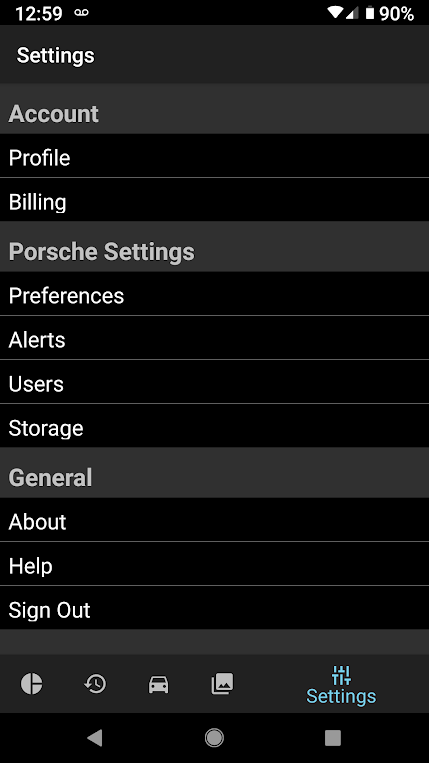
Turn on the Speeding Alerts and set the threshold. For example, in the image below, Raven would send an alert when the vehicle travels at more than 30 km/h over the posted limit.
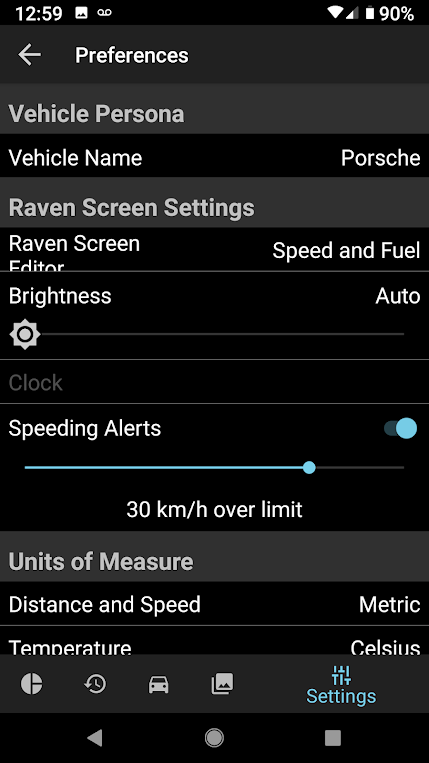
Raven’s speed display will let the driver of your vehicle know if they are speeding. In the adjacent image, the speed limit is 30 mph and the driver is doing 38. The speed limit is shown in red, indicating that the vehicle is over the limit.

If the driver were doing more than the threshold limit over the posted speed, they would hear a beep from Raven. The red speed limit icon would flash.
An alert will only be sent to the mobile apps connected to the Raven when the vehicle is driving faster than the set threshold above the posted limit.
Previous speeding information can be found in Raven’s Trip Cards. Open the card for a particular trip and you can quickly see where, when and how often the vehicle was driving over the threshold limit.