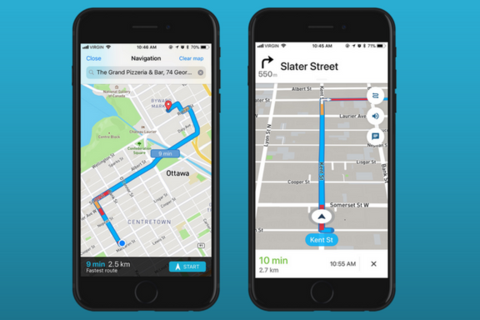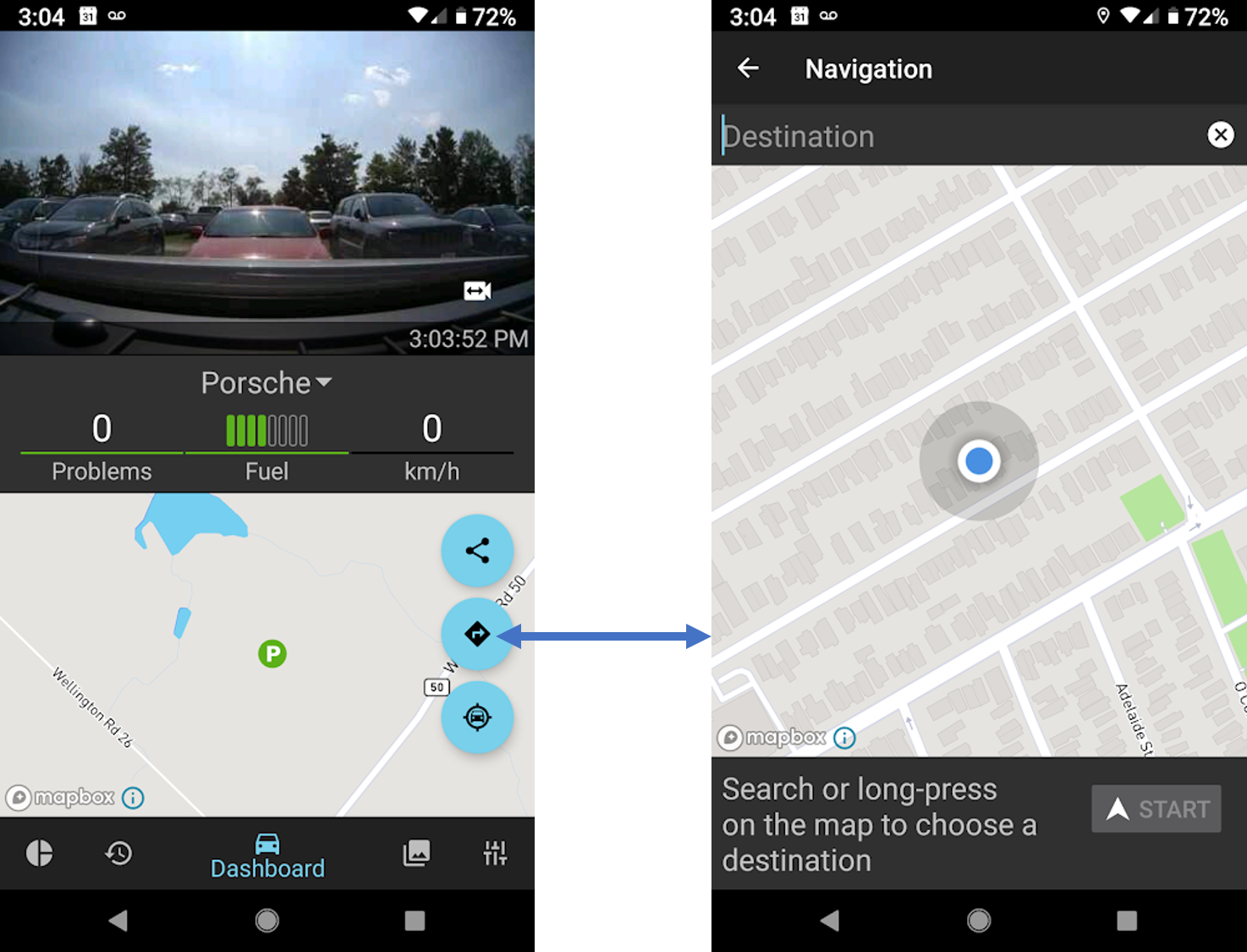Raven’s display sits at eye level and provides turn-by-turn route information, live ETAs, and speeding alerts to ensure that drivers can keep their eyes on the road during the entire trip.

Raven uses MapBox for its mapping and navigation services; the same tools used in Teslas and other vehicles.
Enter your destination in the Raven app and the Raven screens will guide you to your destination. Audio cues will play through the Raven app on your phone.